Description
Which roles are involved?
To make the Voting Sub-Process reusable, it does not have specific role assignment. A list of users is provided to the sub-process. Each user will get a vote regardless of their role. They are referred to as Voters.
Who can start the workflow?
This sub-process will be automatically called within the parent workflow.
What status transformations happen in this workflow?
No status transformations happen within this sub-process
Walk Through
Diagram
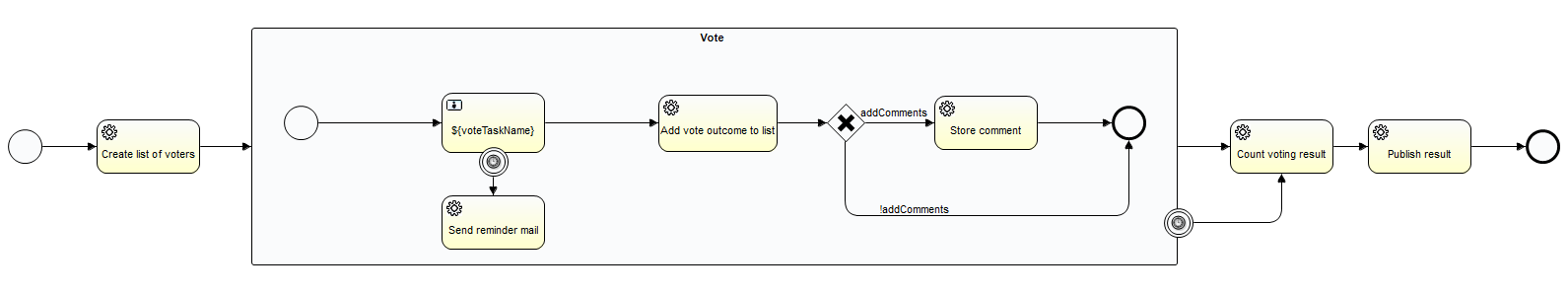
User Voting
Each voting user is prompted with a new task to vote.

Starting the task will prompt the following form for the Voters to post their comments:

Publish Result
After the process is completed, an email notification of the result is sent to each Voter.
Configuration
Settings > Workflows > Definitions > Voting Sub Process
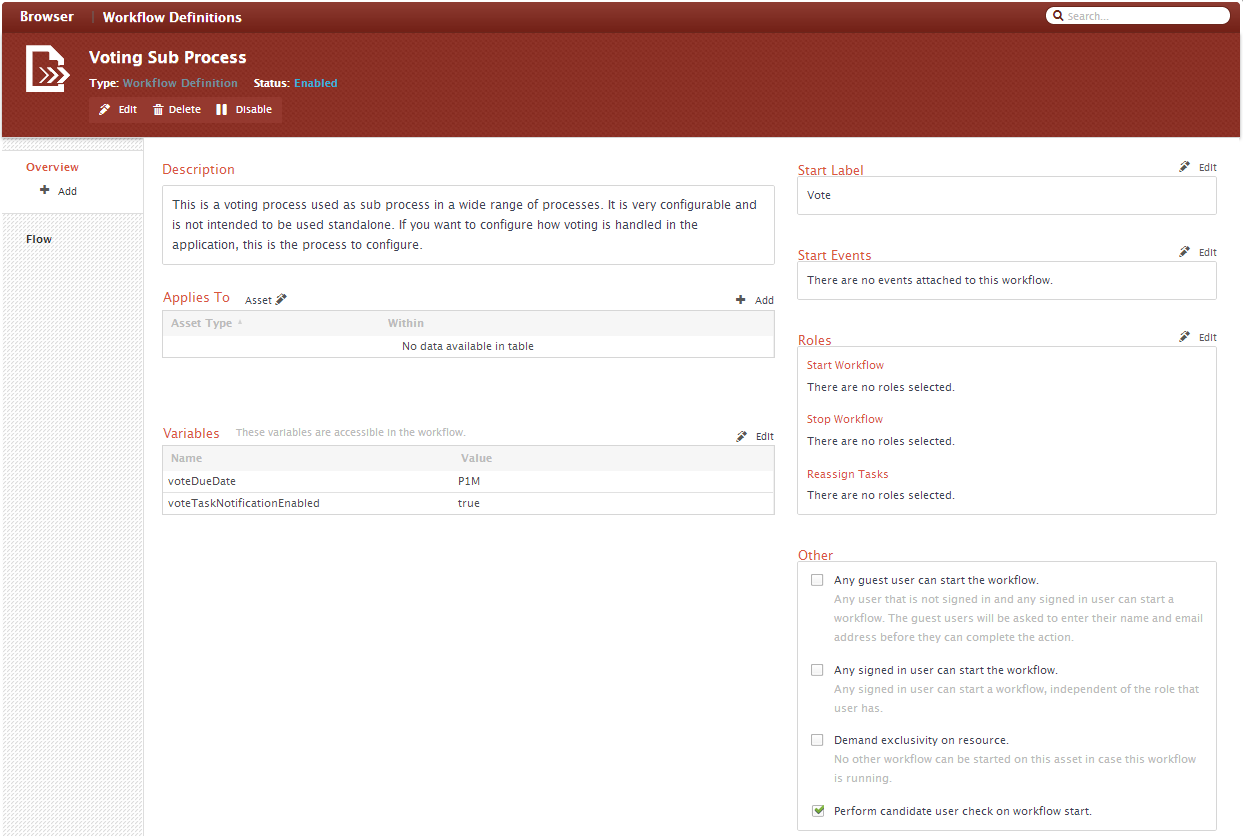
Description
Settings > Workflows > Definitions > Voting Sub Process > Description
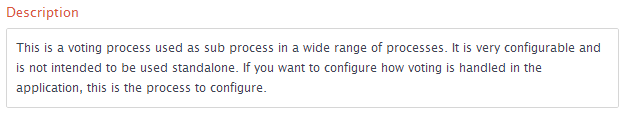
This is a voting process used as sub process in a wide range of processes. It is very configurable and is not intended to be used standalone. If you want to configure how voting is handled in the application, this is the process to configure
Applies To
This Workflow Definition applies at the Asset level and for no specific asset types
Settings > Workflows > Definitions > Voting Sub Process > Applies To
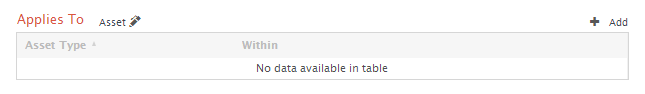
Applies To: Asset
Configuration Variables
The Configuration Variables can be edited directly from the settings page.
Settings > Workflows > Definitions > Voting Sub Process > Variables
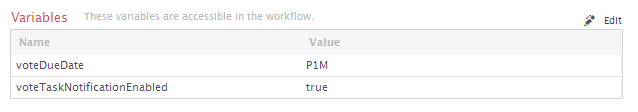
Start Label
The start label is configured in the upper right corner of the page.This is the label that is shown to the users when they are allowed to start the workflow. The name can be changed by pressing the Edit button and filling in a new label.
Settings > Workflows > Definitions > Voting Sub Process > Start Label

Start Label: Vote
Start Events
There are currently no start events for this Workflow Definition. This workflow is a sub-process and needs to be called within another workflow.
Settings > Workflows > Definitions > Voting Sub Process > Start Events
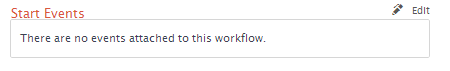
Start Events: None
Roles
There are currently no roles assigned. They do not need to be assigned for this sub-process.
Settings > Workflows > Definitions > Voting Sub Process > Roles
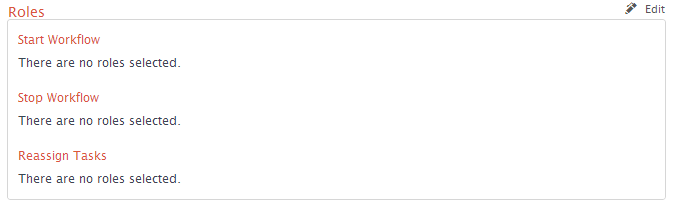
| Setting | Value |
|---|---|
| Start Workflow | None |
| Stop Workflow | None |
| Reassign Tasks | None |
Other
There are currently no users assigned in this section either. They do not need to be assigned for this sub-process.
Settings > Workflows > Definitions > Voting Sub Process > Other
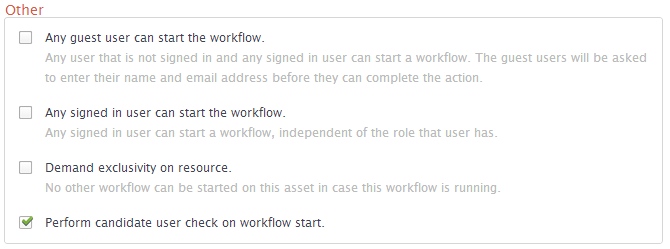
| Setting | Value |
|---|---|
| Any guest user can start the workflow | No |
| Any signed in user can start the workflow | No |
| Demand exclusivity on resource | No |
| Perform candidate user check on workflow start | Yes |