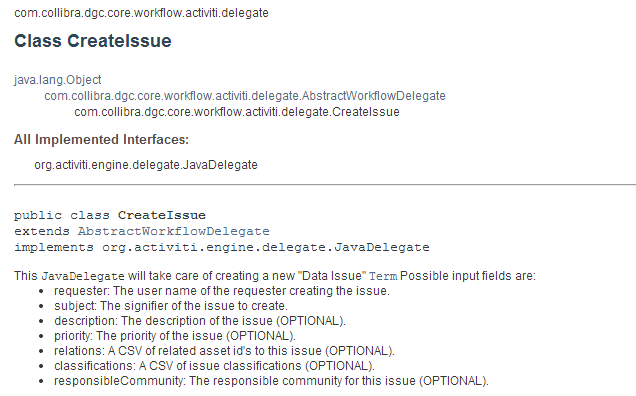Diagram
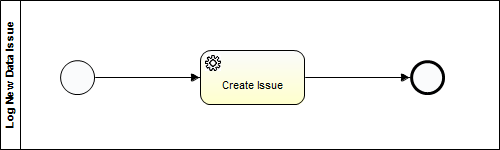
Step 1: Create a new Activiti project and/or Activiti diagram
The creation of a new Activiti project/diagram is explained in the section on Setting Up Your Workflow Design Workbench
Step 2: Change the Identifier, Name and Description of the Process
We refer to the section Designing Your First Workflow From Scratch, subsection "Change the Identifier, Name and Description of the Process" for an explanation on how to change the identifier, name and description. For this case, name the workflow (e.g., the default would be "Issue Creation") and give it an identifier (e.g., the default name would be "issueCreation").
Step 3: Create a Pool and Lanes
We refer to the section Designing Your First Workflow From Scratch, subsection "Defining a Pool and Lanes" for an explanation on how to change the identifier, name and description.
Pool > Properties Tab > Process
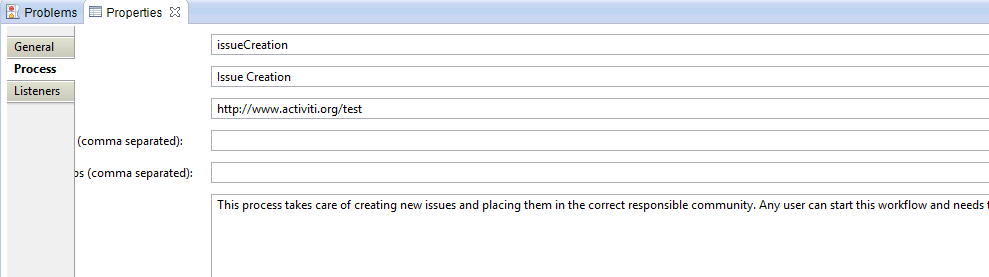
| Property | Value | Description |
|---|---|---|
| id | issueCreation | The Id of the workflow definition. This must be unique in Collibra |
| Name | Cancel Process | The default workflow label (description) in Collibra. |
| Namespace | http://www.activiti.org/test | |
| Documentation | This process takes care of creating new issues and placing them in the correct responsible community. Any user can start this workflow and needs to fill in a list of required and optional parameters for the issue to be created. | This information is shown to the user when hovering over a workflow start button. |
Step 4: Create a Start and End Event
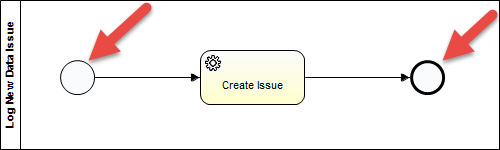
Set the properties for the Start Event:
Start Event > Properties Tab > Main Config
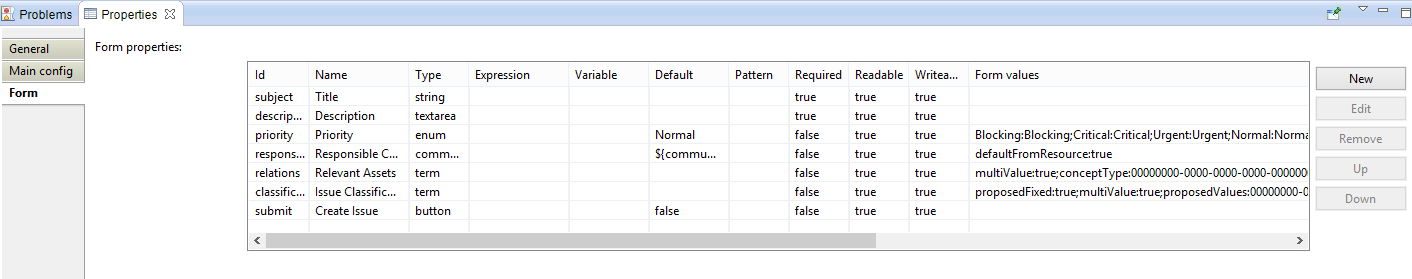
Configuration Variables:
Id | Name | Type | Default | Required | Readable | Writeable | Form values | Description |
|---|---|---|---|---|---|---|---|---|
| subject | Title | string | true | true | true | a text box to enter the title of the issue | ||
| description | Description | textarea | true | true | true | A text area to describe the issue | ||
| priority | Priority | enum | Normal | false | true | true | Blocking:Blocking;Crititcal:Critical;Urgent:Urgent;Normal:Normal;Minor:Minor | a combo box to rate the issue |
| responsibleCommunity | Responsible Community | community | ${communityComponent.getCommunityByUri('http://www.collibra.com/data_governance_council_community').getId()} | false | true | true | defaultFromResource:true | The community of the issue. Is auto-populated by the current community |
| relations | Relevant Assets | term | multiValue:true;conceptType;0000000-0000-0000-0000-000000031000 | false | true | true | ||
| classifications | Issue Classification | term | proposedFixed:true; multiValue:true; proposedValues:00000000-0000-0000-0000-000000008001,00000000-0000-0000-0000-000000008002,00000000-0000-0000-0000-000000008003,00000000-0000-0000-0000-000000008004,00000000-0000-0000-0000-000000008005,00000000-0000-0000-0000-000000008006,00000000-0000-0000-0000-000000008007,00000000-0000-0000-0000-000000008008,00000000-0000-0000-0000-000000008009,00000000-0000-0000-0000-000000008010,00000000-0000-0000-0000-000000008011,00000000-0000-0000-0000-000000008012,00000000-0000-0000-0000-000000008013,00000000-0000-0000-0000-000000008014 | false | true | true | A listing of all possible issues. You can only pick from this list. | |
| submit | Create Issue | button | false | false | true | true | The submit Button |
Step 5: Create Issue
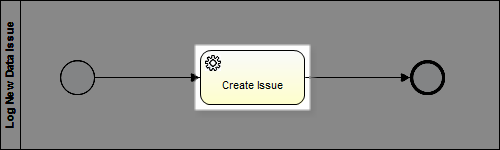
Set the properties:
Service Task > Properties Tab > Main config
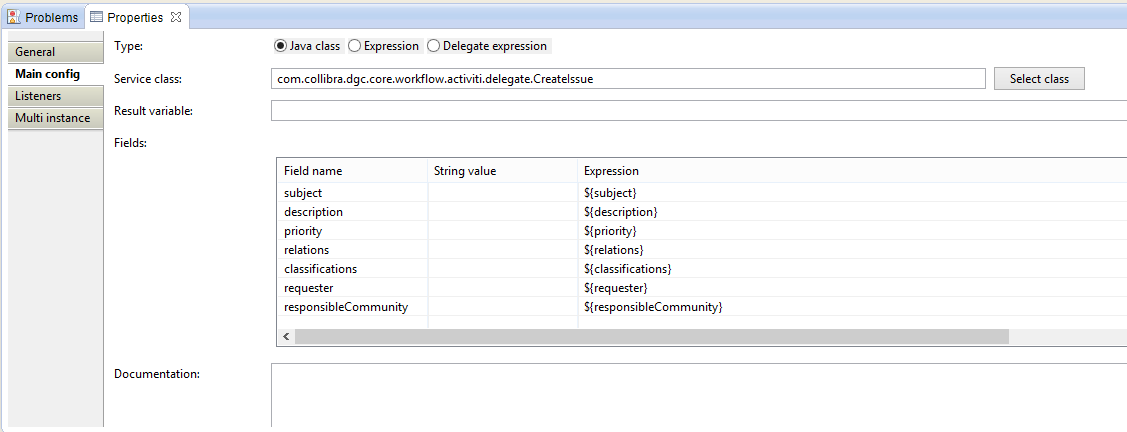
| Property | Value | Description |
|---|---|---|
| Type | Java Class | Setting for delegate |
| Service Class | com.collibra.dgc.core.workflow.activiti.delegate.CreateIssue | |
Fields:
| Field name | String value | Expression | Description |
|---|---|---|---|
| subject | ${subject} | The signifier of the issue to create | |
| description | ${description} | The description of the issue | |
| priority | ${priority} | The priority of the issue | |
| relations | ${relations} | A CSV of related asset id's to this issue | |
| classifications | ${classifications} | A CSV of issue classifications | |
| requester | ${requester} | The user name of the requester creating the issue | |
| responsibleCommunity | ${responsibleCommunity} | The responsible community for this issue |
Expressions come from the the start form variables